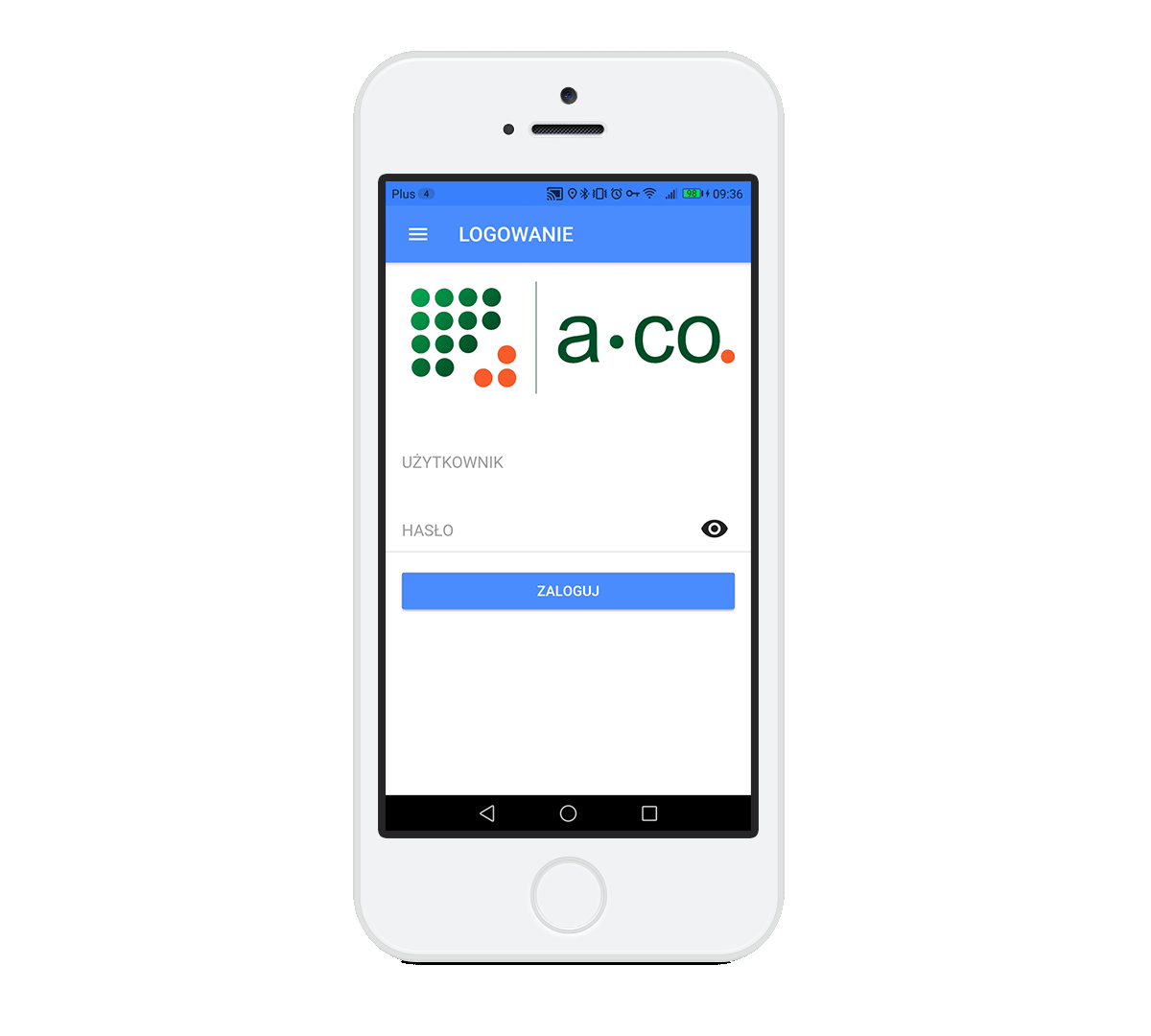
Mobile application (for tablet or smartphone) enables work ‘in the field’ both in on-line and off-line situations.
Practically, processes ‘in the filed’ performer with the mobile application concentrate on:
⦁ Access to the list of current tasks allocated to the given user
⦁ Confirmation of the execution of the tasks.
⦁ Possibility to record faults/damages on-site
⦁ Scanning and identification of inventory items on-site
⦁ Localising pieces of equipment and checking with the inventory data-base.
⦁ Synchronisation online and offline data recorded ‘in the field’
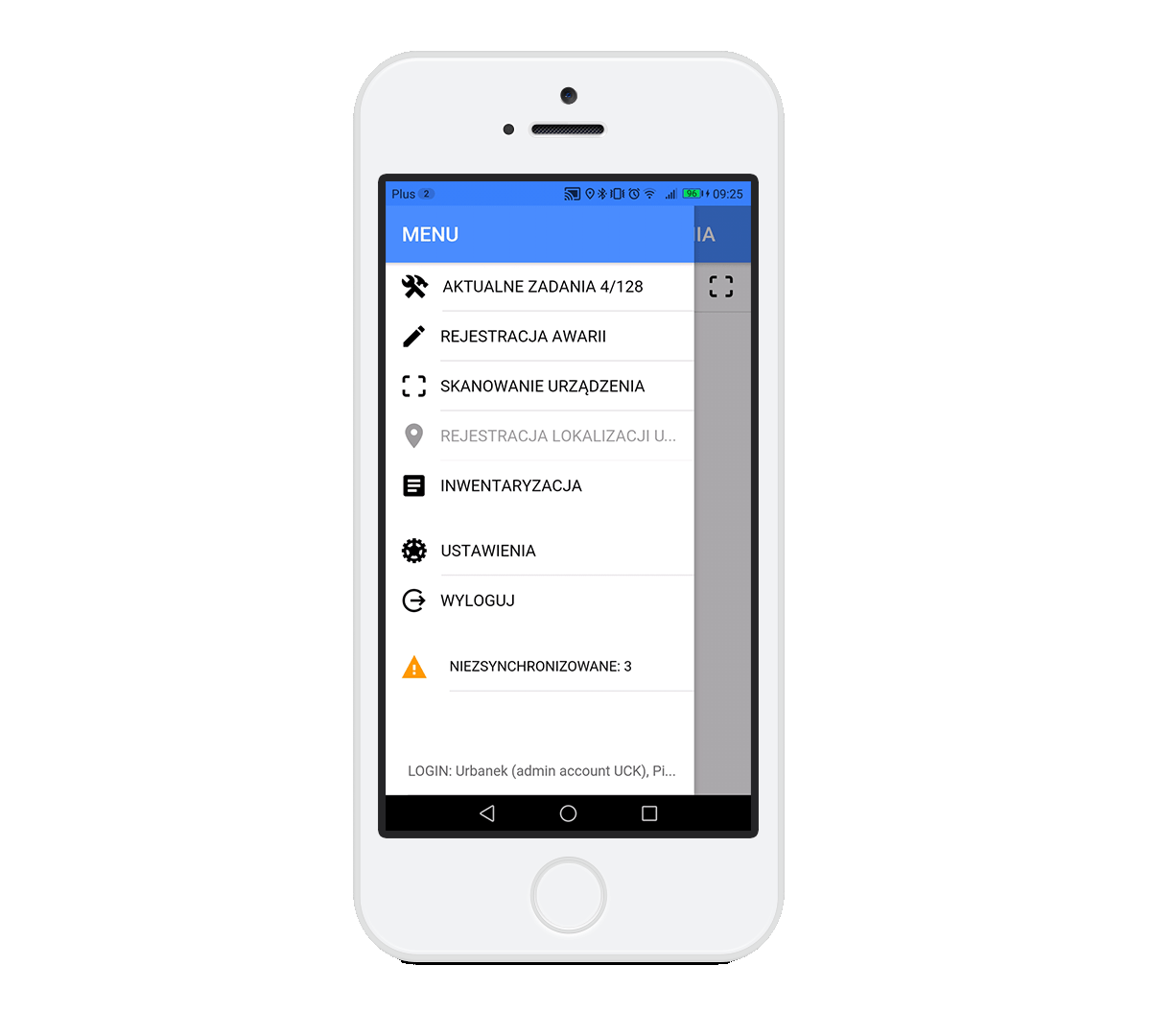
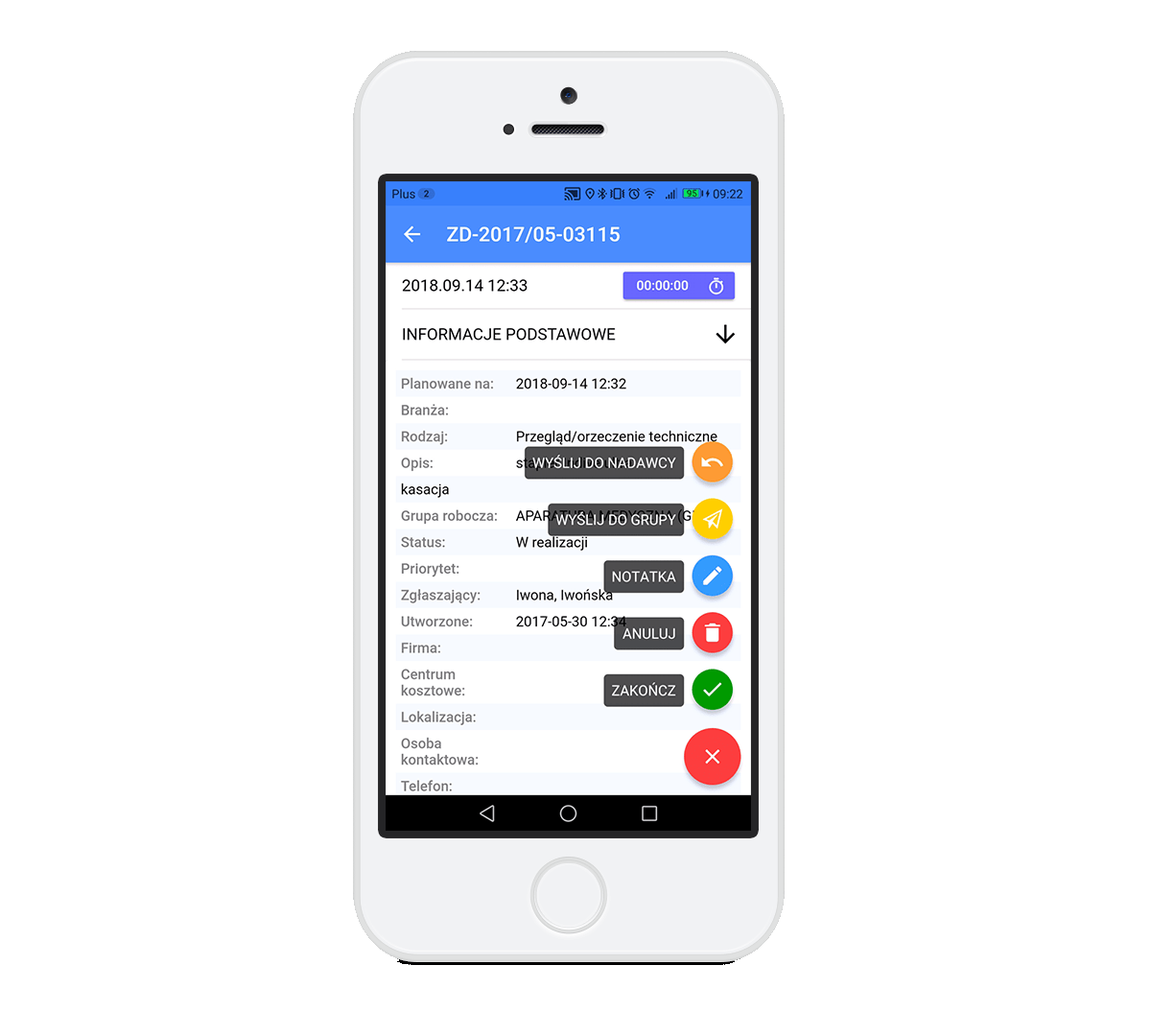
When viewing a record from the iffmGIS database on mobile, one can execute several functions from the pull-down menu: sending a message to the person ordering a task, sending a message to the technical team, attaching a note, cancelling the task and confirmation of the closure of the task.
List of current tasks includes information on when the most recent actualisation took plase. The taks listed are those ascribed to the user and to his team.
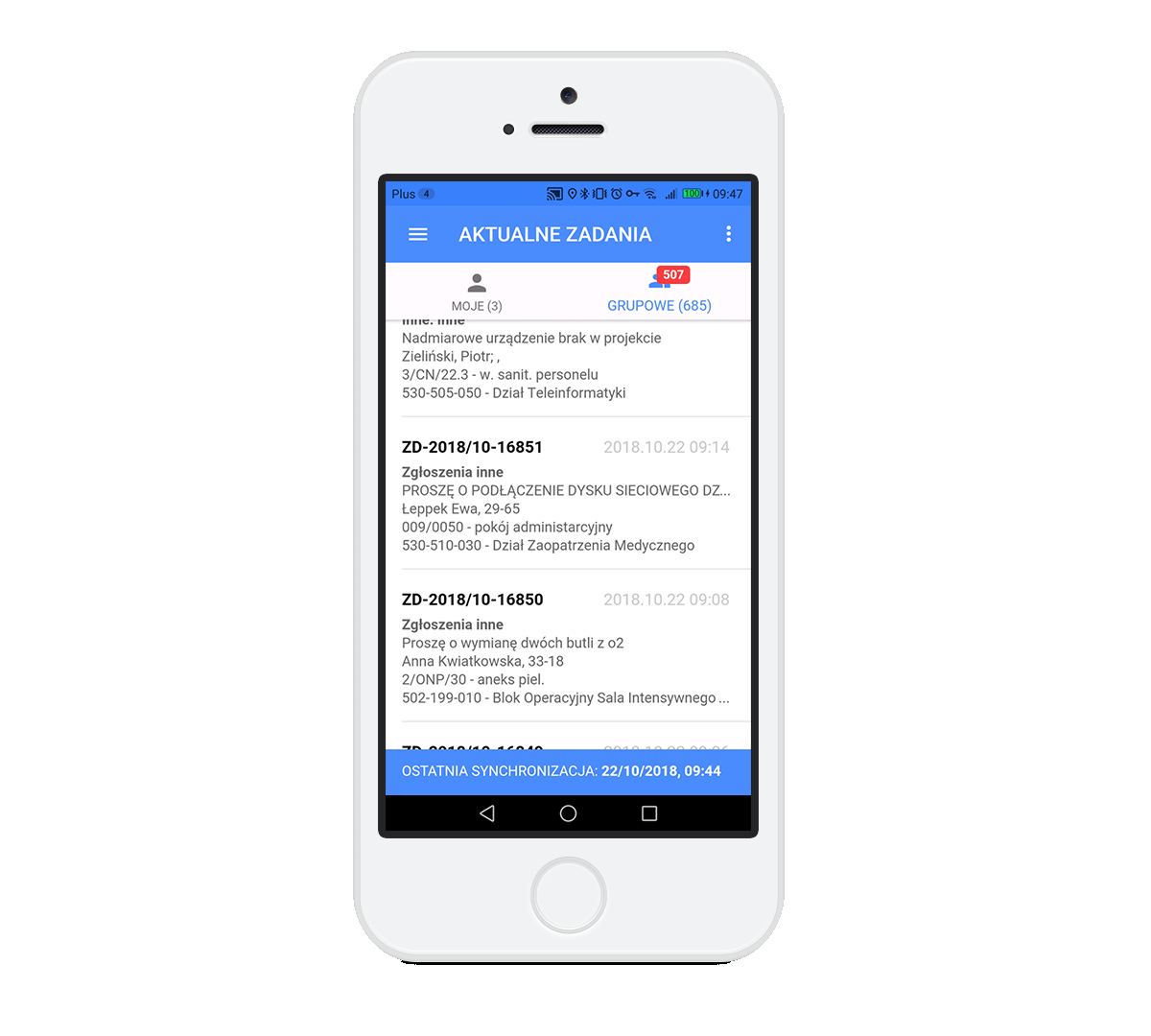
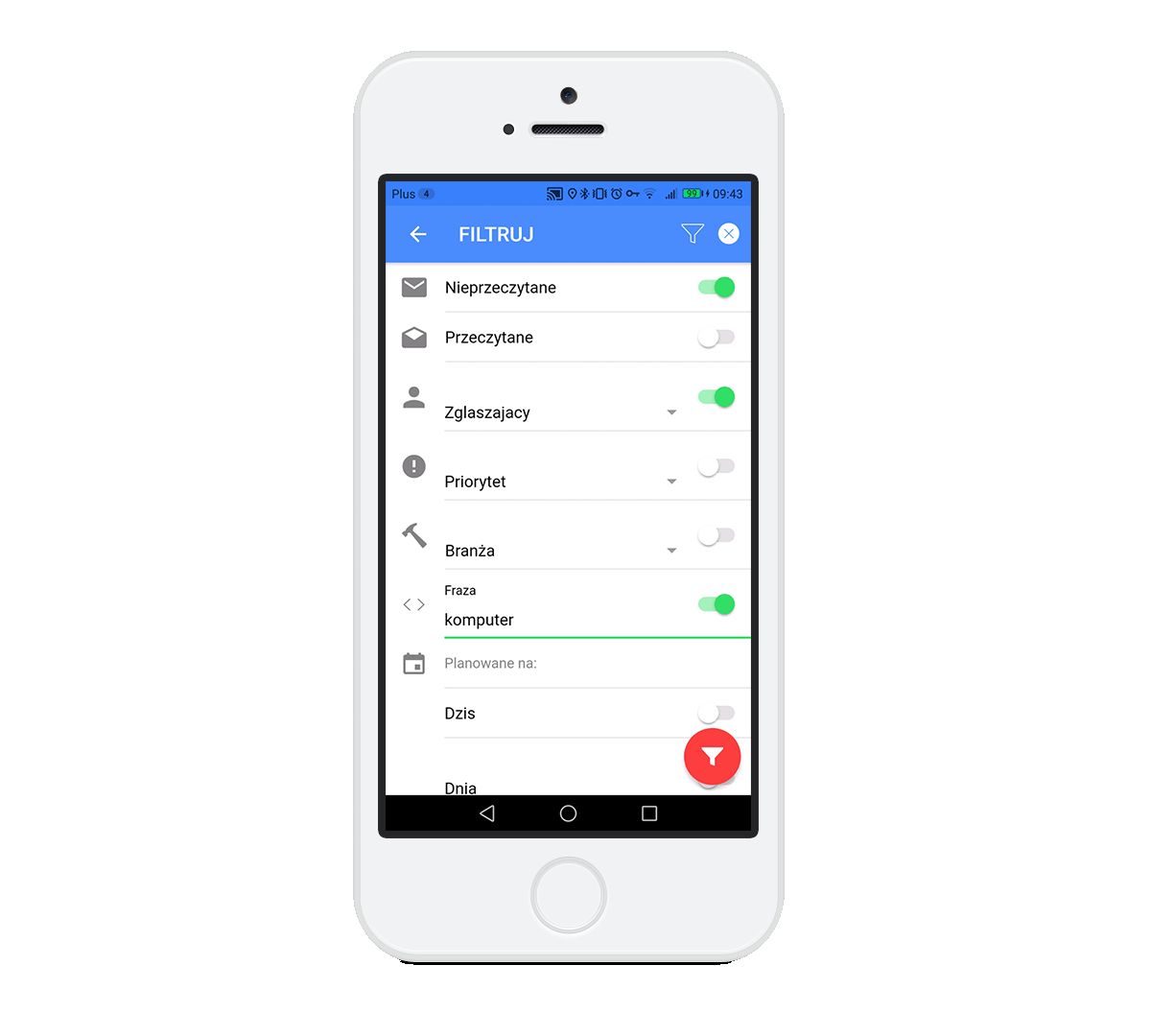
The tasks can be filtered using several criteria. Such criteria can be: type of equipment, building, priority and type of infrastructure.
Execution of the task can be confirmed with signature of the empowered person on a mobile device. A signature is associated with the task and piece of equipment it concerns.
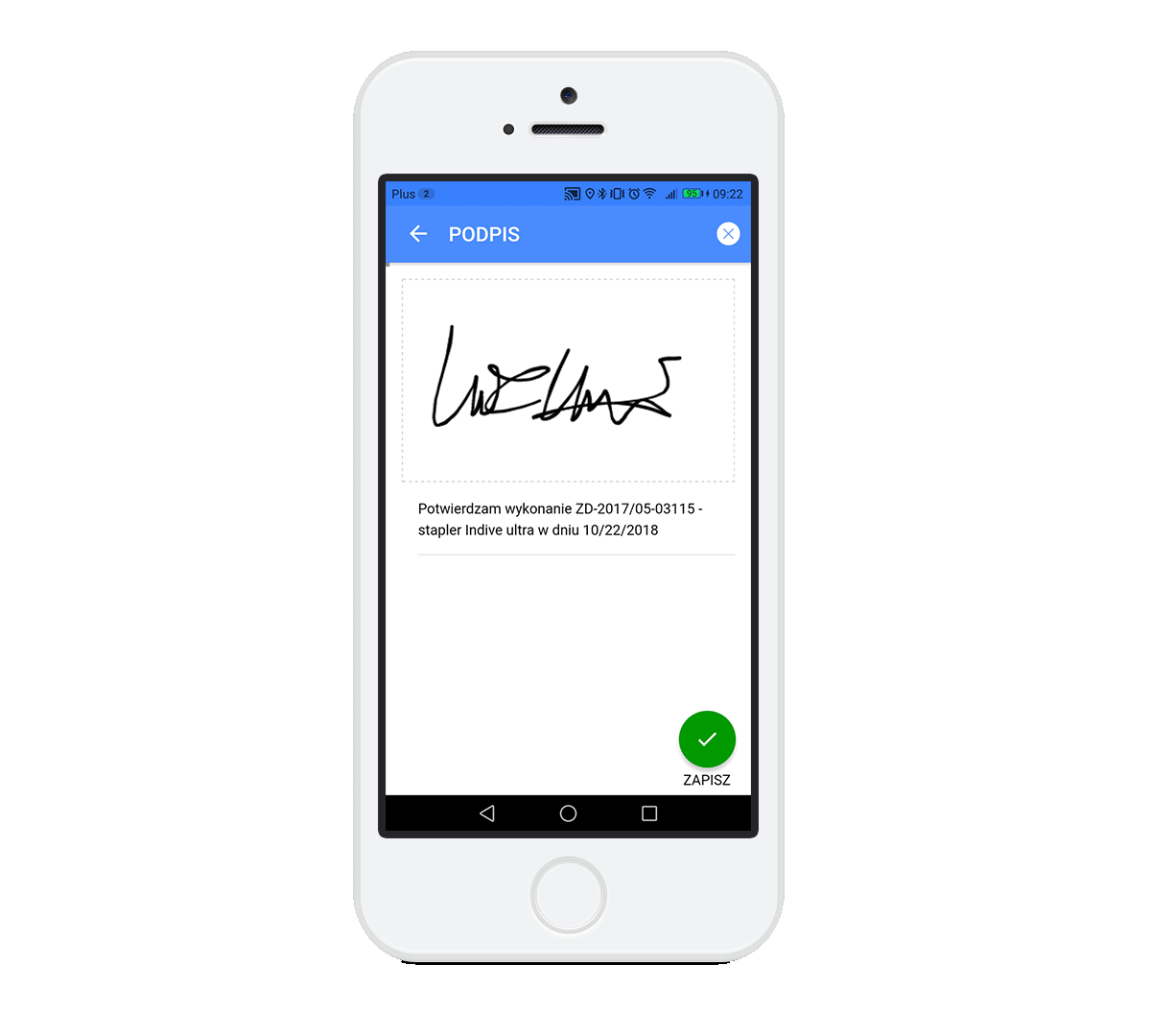
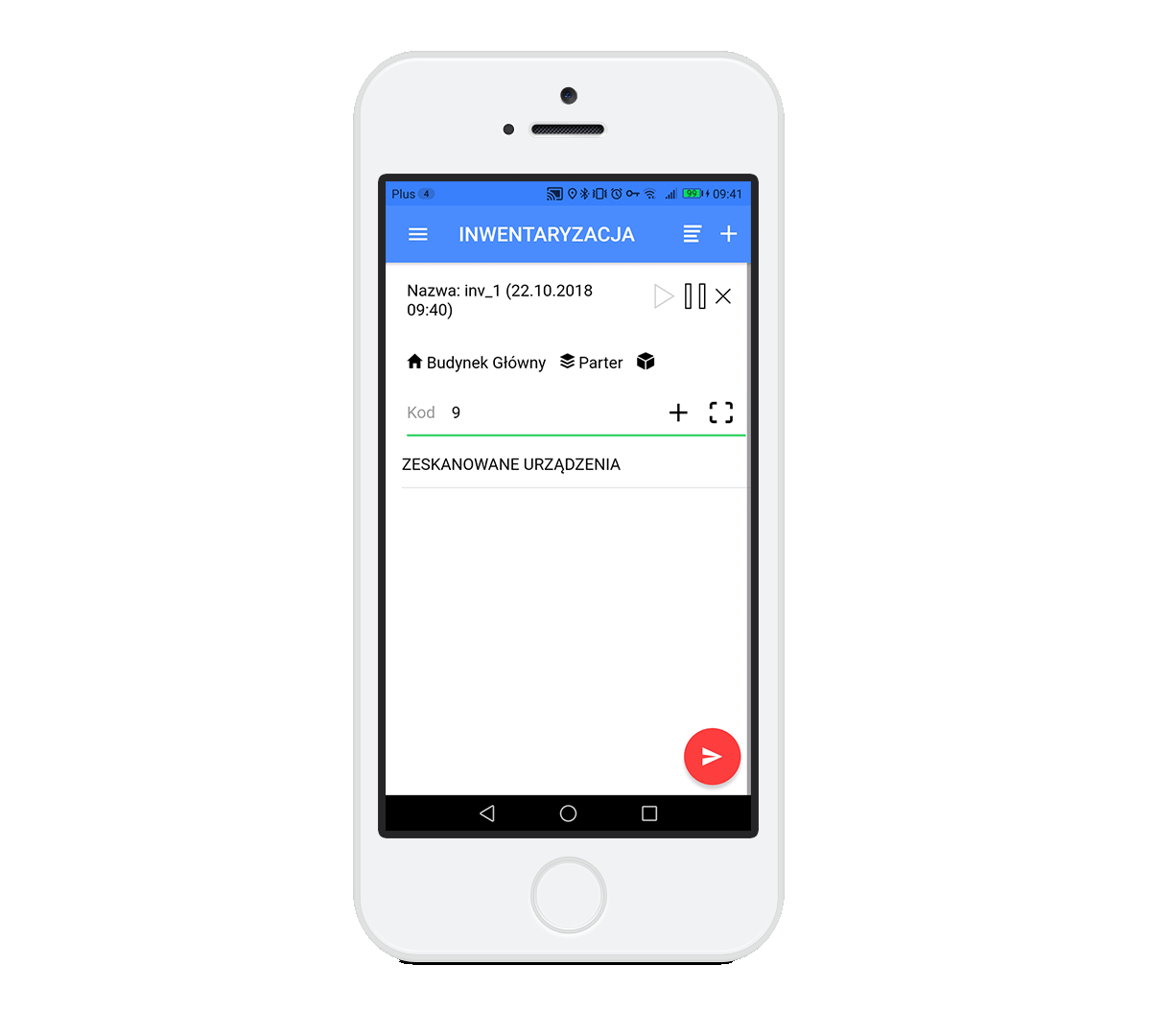
Taking physical inventory on site, but also registering faults in the buildings and infrastructure is a key advantage of using mobile devices. iffmMobile can scan the codes and update data bases in real time.
Selection of objects from the data base can follow various procedures: from scanning of the inventory/room codes to direct writing the names. Search and suggested list of objects starts immediately – even after putting-in the first letter of the name.
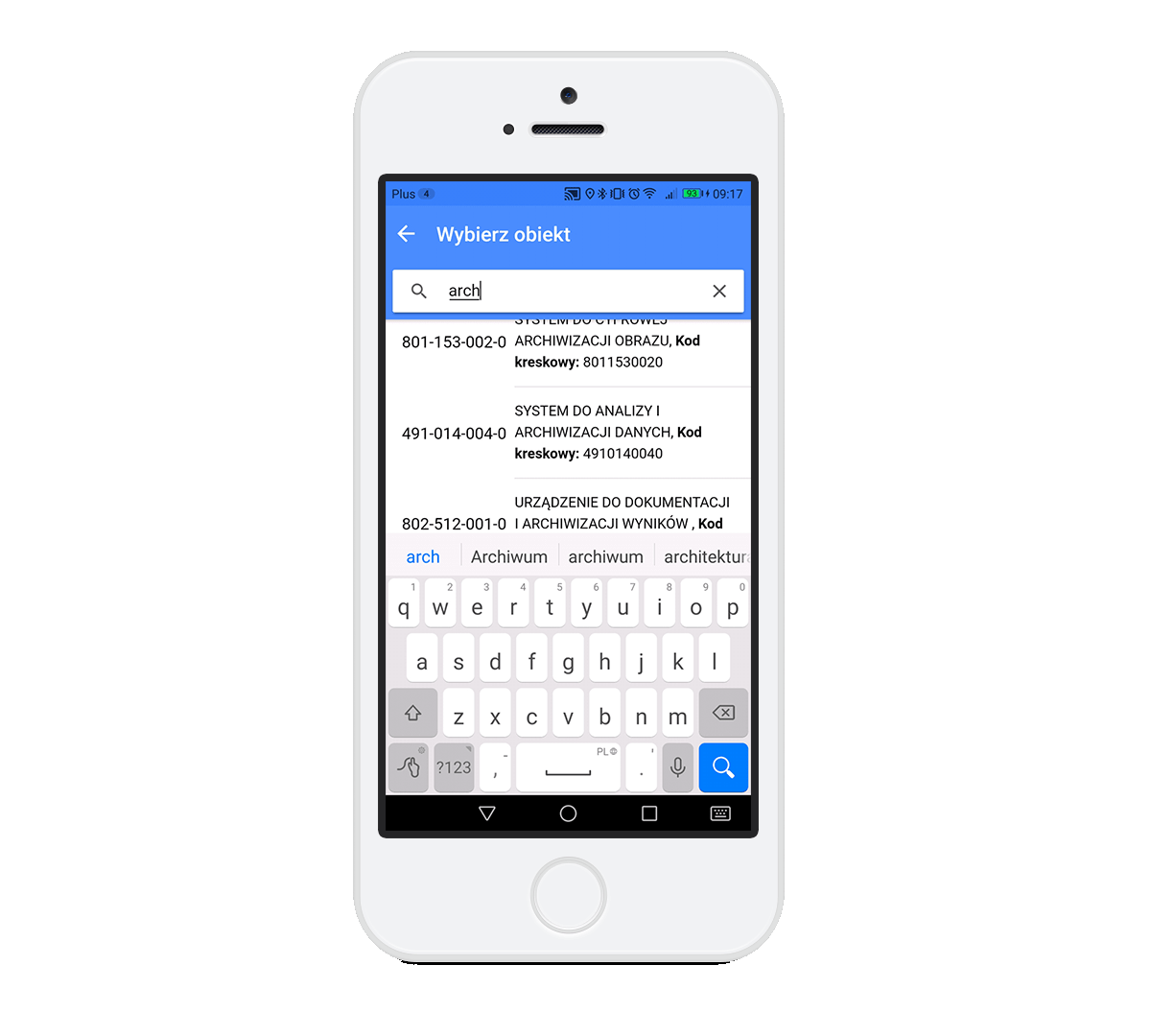
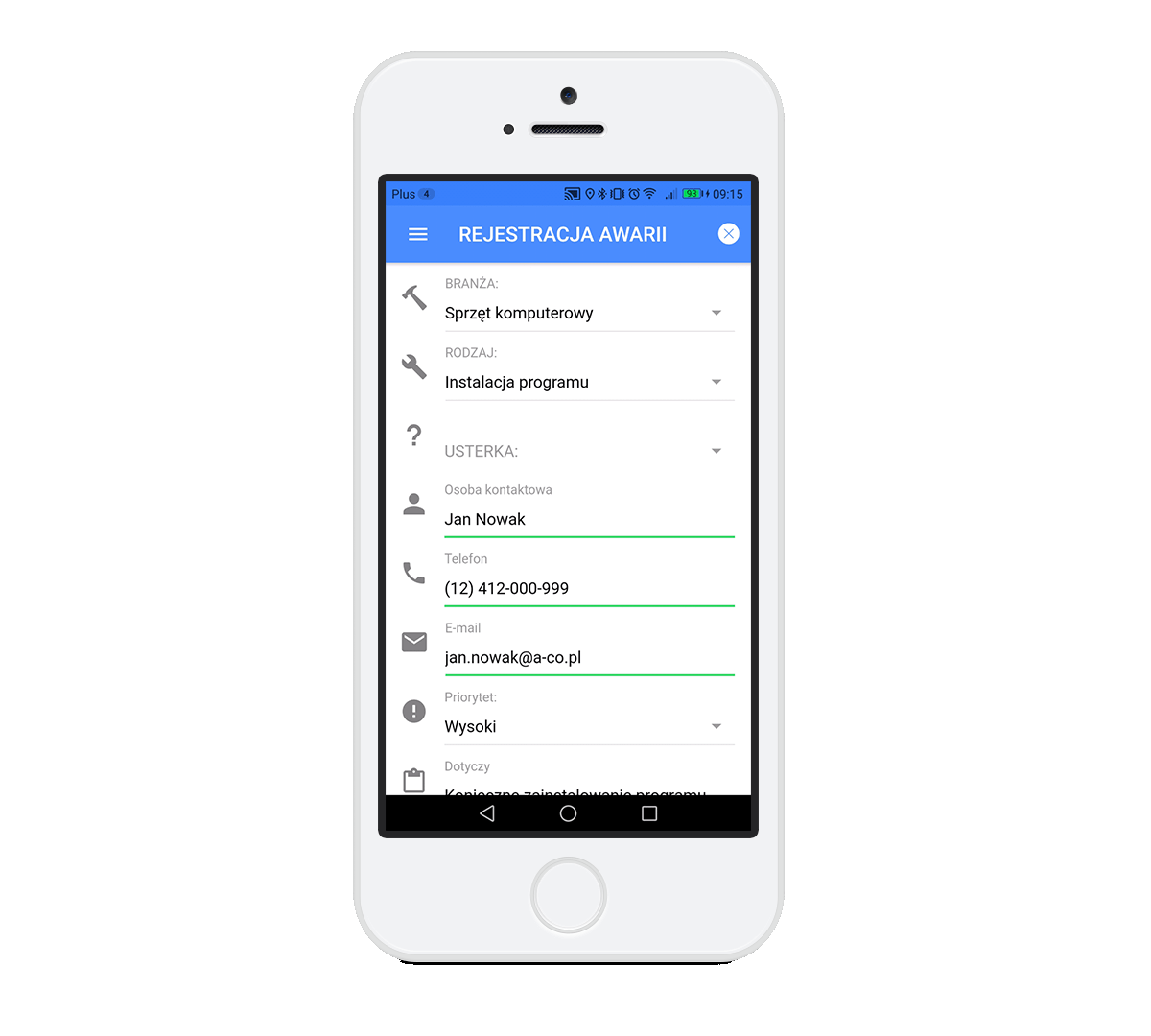
For the on-site registration of the fault/event mobile application iffmMobile uses dedicated forms with simple selection lists. The registration of an event starts the process automatically engaging concerned persons, and uses ‘process owner’ names, objects and descriptions from this form.